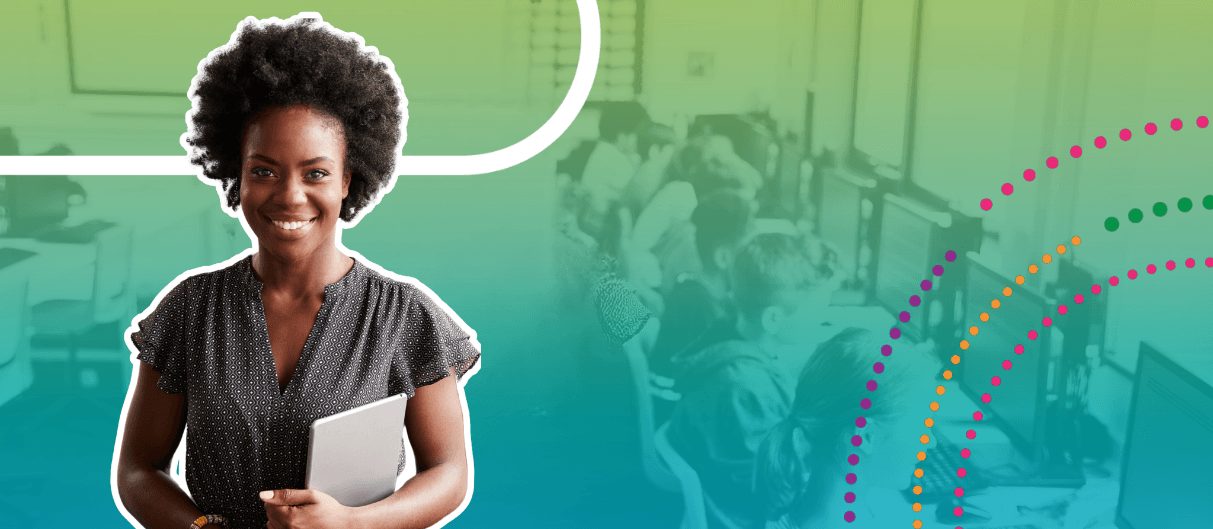What Educators Can Expect When Requesting a Live Session Through Pathful
Copied Link!
What Educators Can Expect When Requesting a Live Session Through Pathful
Educators can expect an easy process for scheduling live Pathful sessions, offering students valuable career insights and expert guidance. Learn what to expect here.

What Educators Can Expect When Requesting a Session Through Pathful
Requesting a live session with Pathful gives educators a unique opportunity to bring real-world expertise directly into the classroom, helping students connect their learning to practical careers. Whether you're aiming to inspire students in STEAM fields, provide career advice, or enhance employability skills, live sessions allow students to interact with professionals in various industries. Here’s what you can expect when you request a session:
1. Submit Session Request
Start submitting your session request by going to Work-based Learning and clicking on Request.
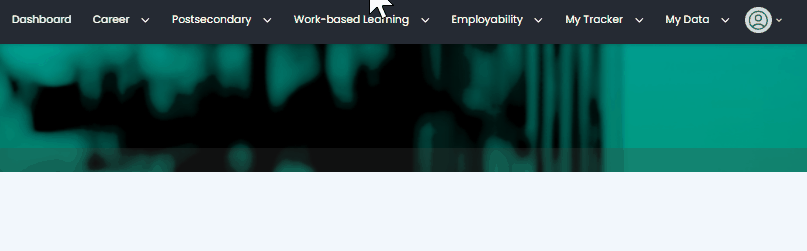
Tips:
- Be sure to submit your request at least two weeks in advance to give Pathful enough time to fulfill the request and secure a speaker.
- If educators have a flexible schedule, submitting multiple dates and times allows for greater flexibility in coordinating with a professional and ensuring the best fit for the session.
- If you're planning a session for multiple class times or ongoing sessions, you’ll need to submit a separate request for each time slot or session to ensure proper scheduling and coordination.
- Be sure to include as much information as possible in your session description, such as key questions for the professional and desired outcomes for your learners. Professionals are much more likely to accept sessions that have a clear description, well-defined questions, and specific learning goals.
- Once a professional is confirmed, no further edits can be made to the session details—please contact support for assistance. Before confirmation, you can freely edit dates, times, and session information. For more information on how to edit a session, please see this help article.
While we make every effort to fulfill each request, there may be occasional instances where it's not possible. Our success rate is typically 95% or higher. Please review the tips above to help us find the best match. If we’re unable to secure a match for your session, you’ll receive an email recommending additional dates so we can continue the search, or we'll move the session to your draft folder for resubmission at a later time.
After submitting your session, you will see a confirmation message that looks like this:
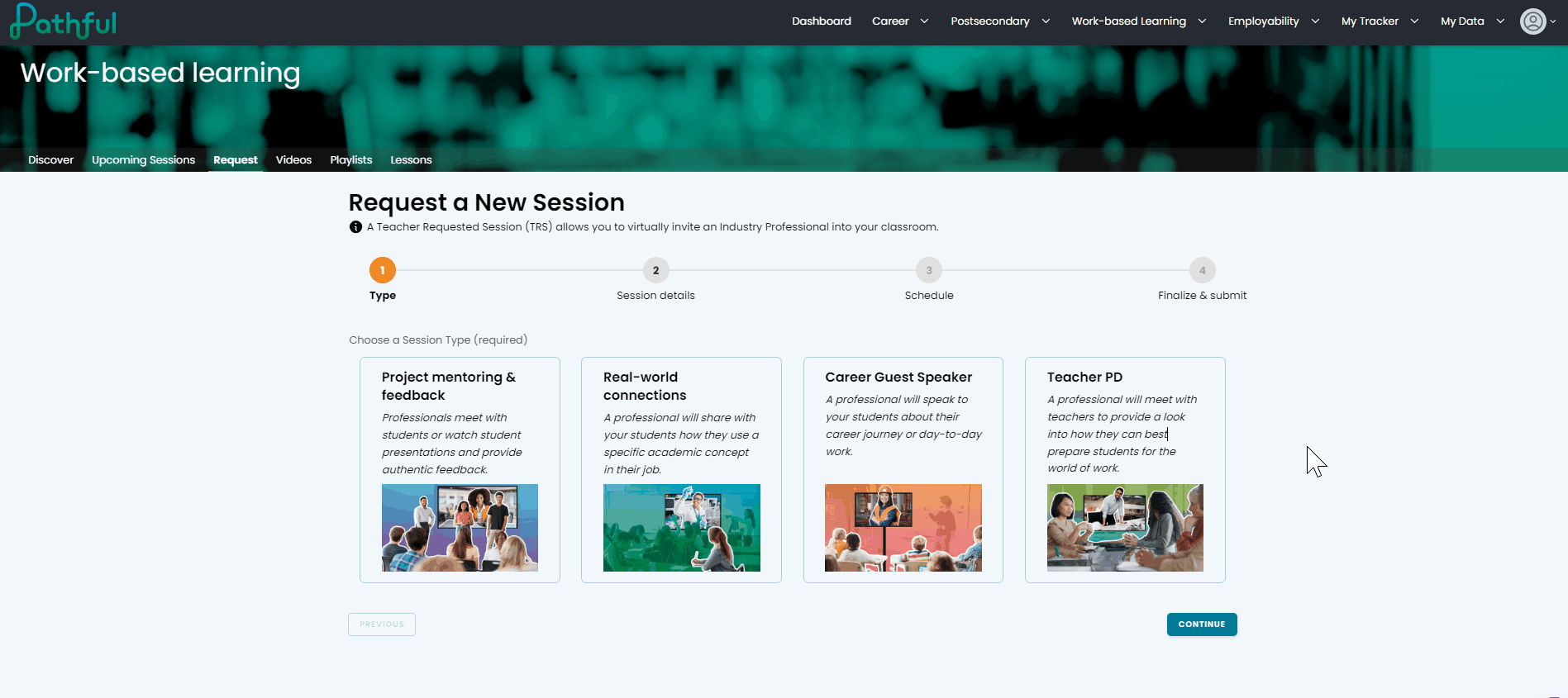
You will not receive a confirmation email, but you can always check the status of your request by going to your dashboard and clicking on My Sessions. If we have any questions about your request, we’ll email you.
For more information on submitting your session, please see this help article.
2. Prep Session (If Needed)
If it’s your first time requesting a live session, Pathful recommends (but does not require) a short prep session. This helps ensure that everything runs smoothly and that both you and the presenter are ready for an amazing session.
Your prep session can be scheduled using this link as soon as you have submitted your session request.
3. Session Acceptance & Confirmation
Once Pathful has secured a professional and the session is accepted, you'll receive a confirmation email. If any details are missing, Pathful will reach out to you to update or correct the information.
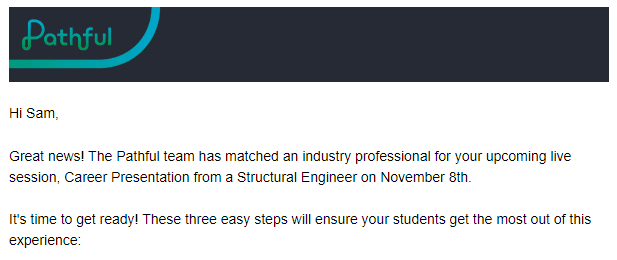
For confirmed sessions, educators can communicate directly with the professional via the session page to share documents, ask questions, and provide context or additional information to ensure the session meets their specific needs. This is currently done through the comments section of the session page.
4. Reminder & Preparation
A reminder email will be sent the day before the session, providing you and the presenter time to finalize any last-minute details and confirm everything is ready.
5. Day of Session
On the day of the session, your students can engage with professionals in real-time, asking questions and gaining insights that connect classroom lessons to real-world applications. If there are any technical issues, use the help button in the lower right corner of your screen and our Pathful team will assist to ensure the session runs smoothly. For more information on joining your session, please see this help article.
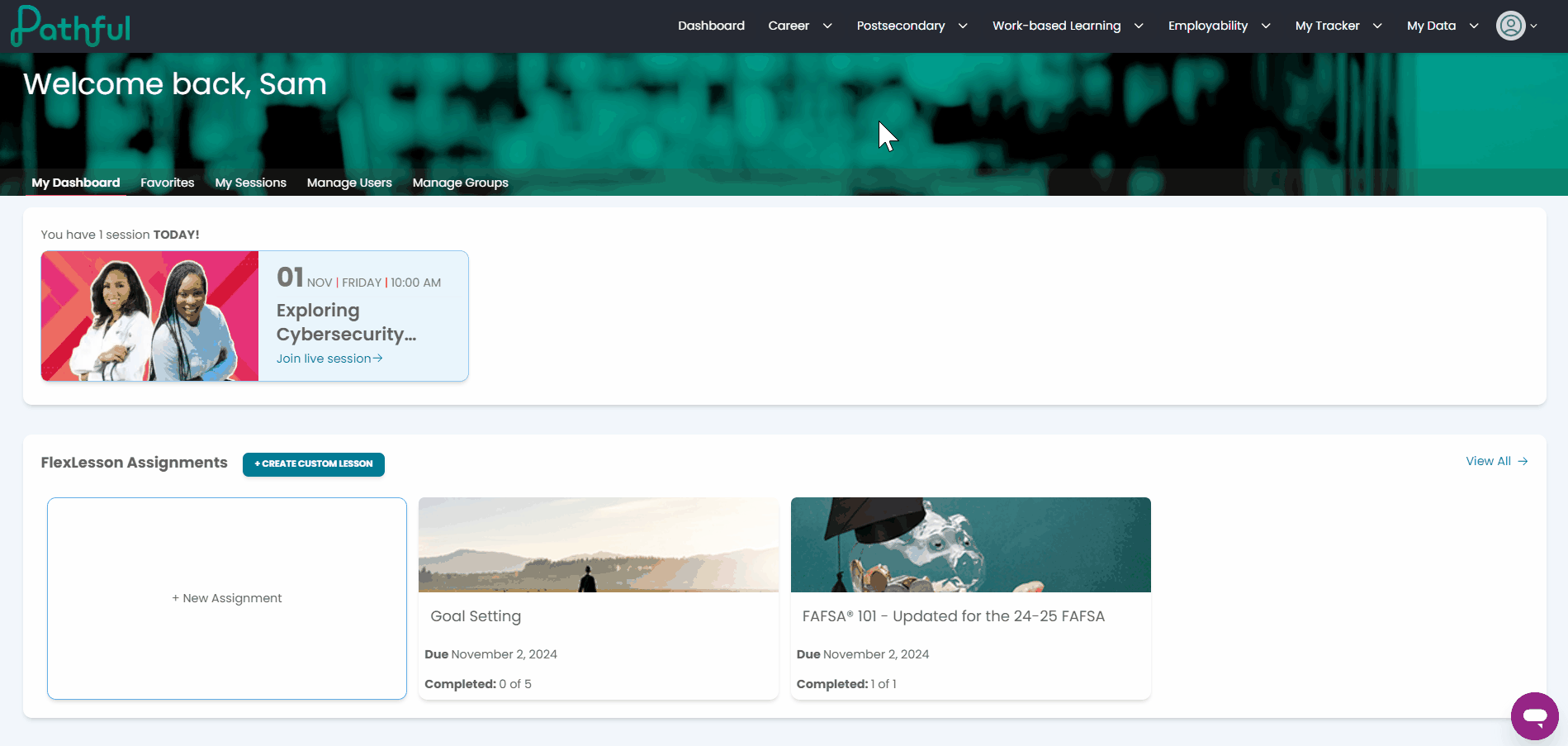
6. Video Posted (Optional)
We edit select sessions being sure to remove any identifying information. When completed, you’ll receive an email that the video is posted to the site (usually around two weeks after the session), allowing students to revisit the material or for future reference in the classroom.
7. Follow-up & Feedback
After the session, Pathful will follow up with a thank you email and offer a survey to gather feedback. This helps improve future sessions and ensures the best experience for both educators and students.
We encourage you to leave a comment on the session page to thank your industry professional for their time and to share the impact their session had on your learners.
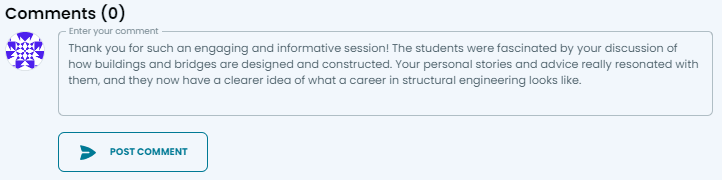
Why Submit a Live Session Request with Pathful?
Submitting a live session request with Pathful opens up a world of possibilities for your students by giving them direct access to industry professionals. It enhances their understanding of career paths, provides inspiration through real-world stories, and fosters key employability skills like communication, networking, and problem-solving. These live interactions not only enrich the educational experience but also prepare students for success beyond the classroom.
If you’d like more in-depth training, please look at our Work-Based Learning or Pathful training options here. You can always contact support by clicking on the purple chat icon at the bottom-right hand corner of your screen.
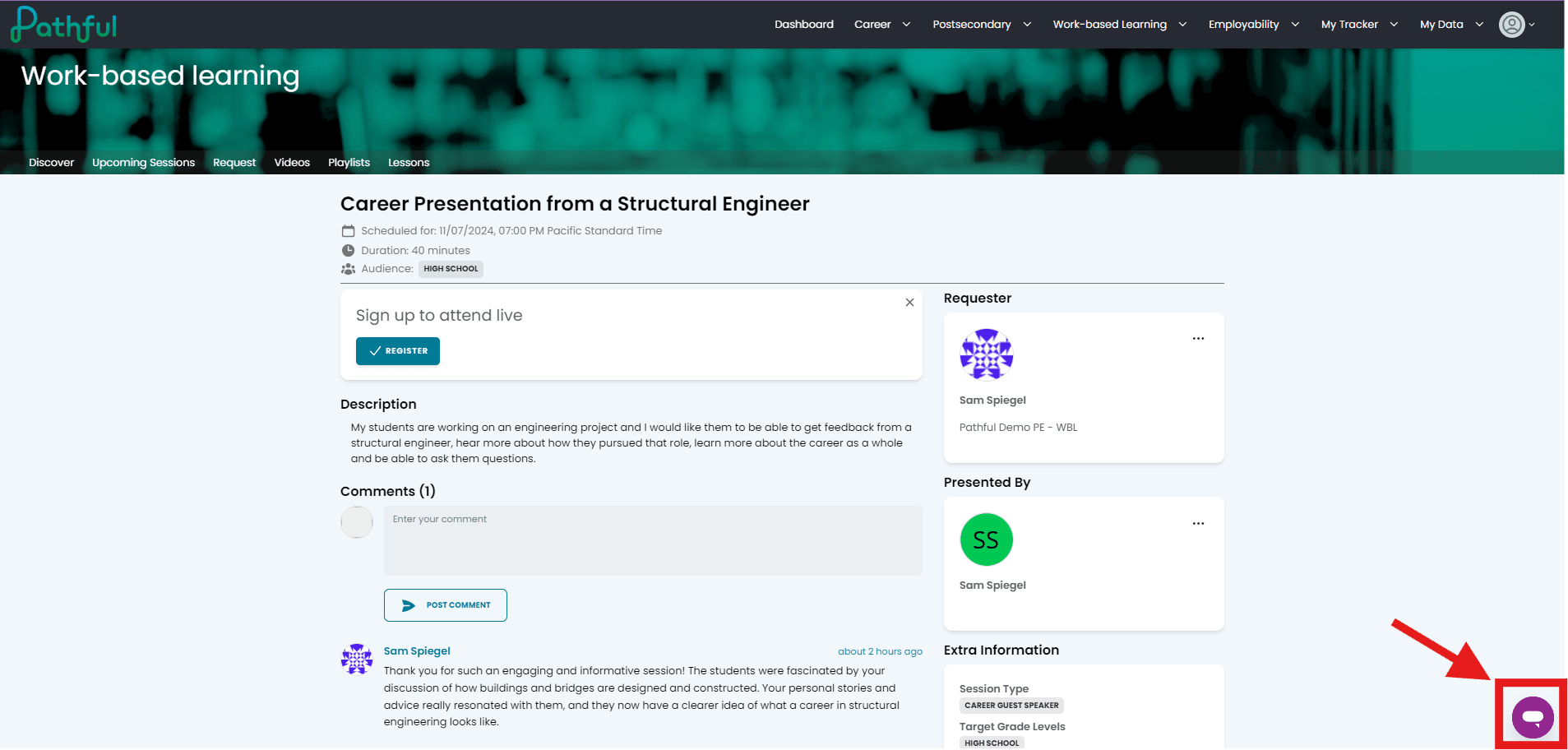
|
March 12th, 2025|
March 5th, 2025|
February 6th, 2025|
October 10th, 2024|
September 4th, 2024|
July 8th, 2024